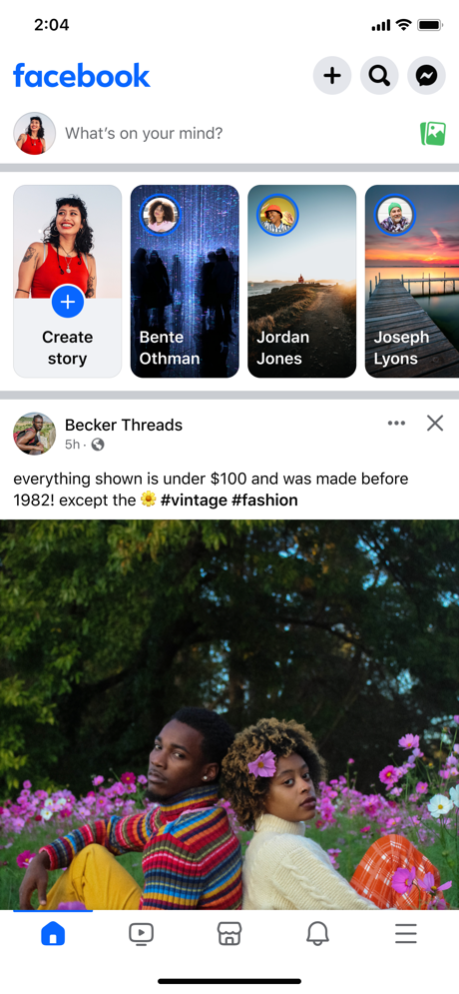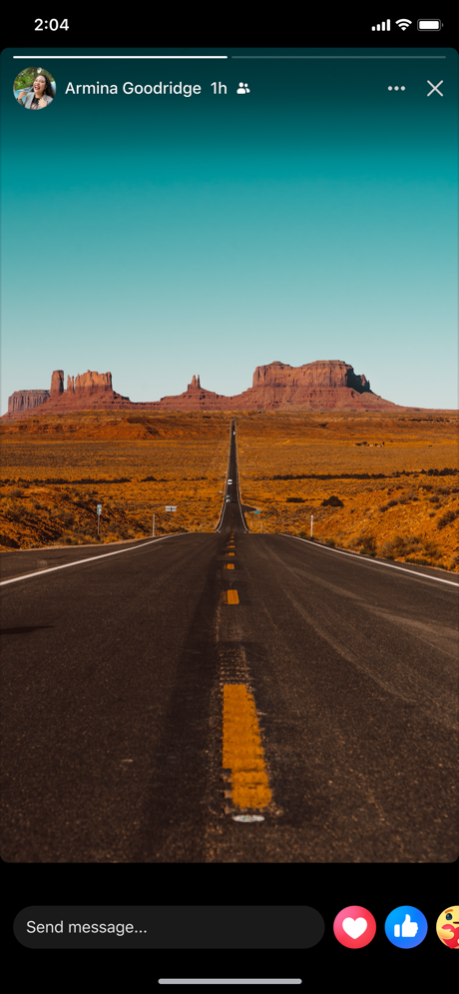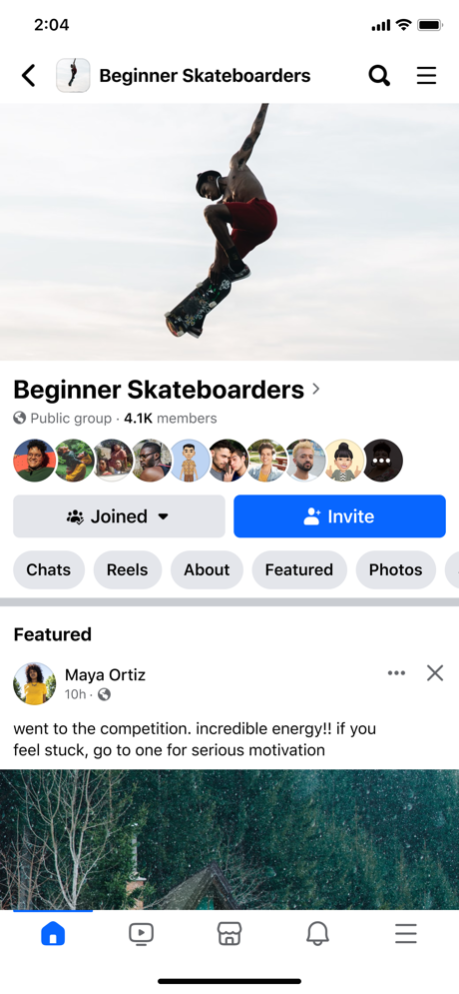Facebook 457.0.2
Free Version
Publisher Description
Explore and expand your interests:
* Shop for affordable and uncommon stuff on Marketplace and take your hobbies to the next level
* Personalize your Feed to see more of what you like, less of what you don’t
* Watch reels for quick entertainment that sparks inspiration
* Discover creators, small businesses and communities who can help you dive deeper into the things you care about
Connect with people and communities:
* Join groups to learn tips and tricks from real people who’ve been there, done that
* Catch up with friends, family and influencers through Feed and stories
Share your world:
* Effortlessly create reels from trending templates, or let your creativity shine with a full suite of editing tools
* Customize your profile to choose how you show up and who you share your posts with
* Turn your hobby into a side hustle by becoming a creator or selling things on Marketplace
* Celebrate everyday, candid moments with stories, which disappear in 24 hours
Mar 27, 2024
Version 457.0.2
We’ve updated the app to fix some crashes, make features load faster and support iOS 17!
About Facebook
Facebook is a free app for iOS published in the Chat & Instant Messaging list of apps, part of Communications.
The company that develops Facebook is Meta Platforms, Inc.. The latest version released by its developer is 457.0.2. This app was rated by 2 users of our site and has an average rating of 4.5.
To install Facebook on your iOS device, just click the green Continue To App button above to start the installation process. The app is listed on our website since 2024-03-27 and was downloaded 2,535 times. We have already checked if the download link is safe, however for your own protection we recommend that you scan the downloaded app with your antivirus. Your antivirus may detect the Facebook as malware if the download link is broken.
How to install Facebook on your iOS device:
- Click on the Continue To App button on our website. This will redirect you to the App Store.
- Once the Facebook is shown in the iTunes listing of your iOS device, you can start its download and installation. Tap on the GET button to the right of the app to start downloading it.
- If you are not logged-in the iOS appstore app, you'll be prompted for your your Apple ID and/or password.
- After Facebook is downloaded, you'll see an INSTALL button to the right. Tap on it to start the actual installation of the iOS app.
- Once installation is finished you can tap on the OPEN button to start it. Its icon will also be added to your device home screen.
Program Details
General |
|
|---|---|
| Publisher | Meta Platforms, Inc. |
| Released Date | 2024-03-27 |
| Languages | English |
Category |
|
|---|---|
| Category | Communications |
| Subcategory | Chat & Instant Messaging |
System requirements |
|
|---|---|
| Operating systems | ios |
Download information |
|
|---|---|
| File size | 346.55 MB |
| Total downloads | 2,535 |
Pricing |
|
|---|---|
| License model | Free |
| Price | N/A |
Version History
version 457.0.2
posted on 2024-03-27
Mar 27, 2024
Version 457.0.2
We’ve updated the app to fix some crashes, make features load faster and support iOS 17!
version 456.0.0
posted on 2024-03-21
Mar 21, 2024
Version 456.0.0
We’ve updated the app to fix some crashes, make features load faster and support iOS 17!
version 453.0.0
posted on 2024-02-28
Feb 28, 2024
Version 453.0.0
We’ve updated the app to fix some crashes, make features load faster and support iOS 17!
version 451.0.4
posted on 2024-02-14
Feb 14, 2024
Version 451.0.4
We’ve updated the app to fix some crashes, make features load faster and support iOS 17!
version 451.0.4
posted on 2024-02-14
Feb 14, 2024
Version 451.0.4
We’ve updated the app to fix some crashes, make features load faster and support iOS 17!
version 450.0.0
posted on 2024-02-08
Feb 8, 2024
Version 450.0.0
We’ve updated the app to fix some crashes, make features load faster and support iOS 17!
version 449.0.0
posted on 2024-02-05
Feb 5, 2024
Version 449.0.0
We’ve updated the app to fix some crashes, make features load faster and support iOS 17!
version 448.1.0
posted on 2024-01-25
Jan 25, 2024
Version 448.1.0
We’ve updated the app to fix some crashes, make features load faster and support iOS 17!
version 447.2.2
posted on 2024-01-21
Jan 21, 2024
Version 447.2.2
We’ve updated the app to fix some crashes, make features load faster and support iOS 17!
version 447.1.2
posted on 2024-01-19
Jan 19, 2024
Version 447.1.2
We’ve updated the app to fix some crashes, make features load faster and support iOS 17!
version 447.0.2
posted on 2024-01-18
Jan 18, 2024
Version 447.0.2
We’ve updated the app to fix some crashes, make features load faster and support iOS 17!
version 446.0.0
posted on 2024-01-12
Jan 12, 2024
Version 446.0.0
We’ve updated the app to fix some crashes, make features load faster and support iOS 17!
version 441.1
posted on 2023-11-22
Nov 22, 2023
Version 441.1
We’ve updated the app to fix some crashes, make features load faster and support iOS 17!
version 441.0.0
posted on 2023-11-15
Nov 15, 2023
Version 441.0.0
We’ve updated the app to fix some crashes, make features load faster and support iOS 17!
version 440.0
posted on 2023-11-09
Nov 9, 2023
Version 440.0
We’ve updated the app to fix some crashes, make features load faster and support iOS 17!
version 439.1
posted on 2023-11-01
Nov 1, 2023
Version 439.1
We’ve updated the app to fix some crashes, make features load faster and support iOS 17!
version 438.2
posted on 2023-10-25
Oct 25, 2023
Version 438.2
We’ve updated the app to fix some crashes, make features load faster and support iOS 17!
version 437.2
posted on 2023-10-17
Oct 17, 2023
Version 437.2
We’ve updated the app to fix some crashes, make features load faster and support iOS 17!
version 436.1
posted on 2023-10-12
Oct 12, 2023
Version 436.1
We’ve updated the app to fix some crashes, make features load faster and support iOS 17!
version 435.2
posted on 2023-10-03
Oct 3, 2023
Version 435.2
We’ve updated the app to fix some crashes, make features load faster and support iOS 17!
version 433.1
posted on 2023-09-22
Sep 22, 2023
Version 433.1
We’ve updated the app to fix some crashes, make features load faster and support iOS 17!
version 433.0
posted on 2023-09-20
Sep 20, 2023
Version 433.0
We’ve updated the app to fix some crashes, make features load faster and support iOS 17!
version 431.0
posted on 2023-09-06
Sep 6, 2023
Version 431.0
We’ve updated the app to fix some crashes and make features load faster.
version 430.0
posted on 2023-08-30
Aug 30, 2023
Version 430.0
We’ve updated the app to fix some crashes and make features load faster.
version 429.2
posted on 2023-08-24
Aug 24, 2023
Version 429.2
We’ve updated the app to fix some crashes and make features load faster.
version 427.1
posted on 2023-08-09
Aug 9, 2023
Version 427.1
We’ve updated the app to fix some crashes and make features load faster.
version 426.0
posted on 2023-08-03
Aug 3, 2023
Version 426.0
We’ve updated the app to fix some crashes and make features load faster.
version 424.0
posted on 2023-07-19
Jul 19, 2023
Version 424.0
We’ve updated the app to fix some crashes and make features load faster.
version 423.0
posted on 2023-07-12
Jul 12, 2023
Version 423.0
We’ve updated the app to fix some crashes and make features load faster.
version 422.0
posted on 2023-07-05
Jul 5, 2023
Version 422.0
We’ve updated the app to fix some crashes and make features load faster.
version 421.0
posted on 2023-06-28
Jun 28, 2023
Version 421.0
We’ve updated the app to fix some crashes and make features load faster.
version 420.0
posted on 2023-06-21
Jun 21, 2023
Version 420.0
We’ve updated the app to fix some crashes and make features load faster.
version 419.0
posted on 2023-06-14
Jun 14, 2023
Version 419.0
We’ve updated the app to fix some crashes and make features load faster.
version 418.0
posted on 2023-06-07
Jun 7, 2023
Version 418.0
We’ve updated the app to fix some crashes and make features load faster.
version 415.0
posted on 2023-05-17
May 17, 2023
Version 415.0
We’ve updated the app to fix some crashes and make features load faster.
version 414.0
posted on 2023-05-11
May 11, 2023
Version 414.0
We’ve updated the app to fix some crashes and make features load faster.
version 413.1
posted on 2023-05-08
May 8, 2023
Version 413.1
We’ve updated the app to fix some crashes and make features load faster.
version 411.0
posted on 2023-04-19
Apr 19, 2023
Version 411.0
We’ve updated the app to fix some crashes and make features load faster.
version 409.0
posted on 2023-04-08
Apr 8, 2023
Version 409.0
We’ve updated the app to fix some crashes and make features load faster.
version 407.1
posted on 2023-03-23
Mar 23, 2023
Version 407.1
We’ve updated the app to fix some crashes and make features load faster.
version 380.0
posted on 2022-08-17
Aug 17, 2022 Version 380.0
We’ve updated the app to fix some crashes and make features load faster.
version 366.1
posted on 2022-05-12
May 12, 2022 Version 366.1
We’ve updated the app to fix some crashes and make features load faster.
version 365.0
posted on 2022-05-04
May 4, 2022 Version 365.0
We’ve updated the app to fix some crashes and make features load faster.
version 363.0
posted on 2022-04-20
Apr 20, 2022 Version 363.0
We’ve updated the app to fix some crashes and make features load faster.
version 362.0
posted on 2022-04-12
Apr 12, 2022 Version 362.0
We’ve updated the app to fix some crashes and make features load faster.
version 361.0
posted on 2022-04-06
Apr 6, 2022 Version 361.0
We’ve updated the app to fix some crashes and make features load faster.
version 360.0
posted on 2022-03-31
Mar 31, 2022 Version 360.0
We’ve updated the app to fix some crashes and make features load faster.
version 359.0
posted on 2022-03-24
Mar 24, 2022 Version 359.0
We’ve updated the app to fix some crashes and make features load faster.
version 353.1
posted on 2022-02-11
Feb 11, 2022 Version 353.1
We’ve updated the app to fix some crashes and make features load faster.
version 352.0
posted on 2022-02-02
Feb 2, 2022 Version 352.0
We’ve updated the app to fix some crashes and make features load faster.
version 351.0
posted on 2022-01-26
Jan 26, 2022 Version 351.0
We’ve updated the app to fix some crashes and make features load faster.
version 349.0
posted on 2022-01-13
Jan 13, 2022 Version 349.0
We’ve updated the app to fix some crashes and make features load faster.
version 348.2
posted on 2021-12-20
Dec 20, 2021 Version 348.2
We’ve updated the app to fix some crashes and make features load faster.
version 345.0
posted on 2021-11-22
Nov 22, 2021 Version 345.0
We’ve updated the app to fix some crashes and make features load faster.
version 343.1
posted on 2021-11-05
Nov 5, 2021 Version 343.1
We’ve updated the app to fix some crashes and make features load faster.
version 343.0
posted on 2021-11-03
Nov 3, 2021 Version 343.0
We’ve updated the app to fix some crashes and make features load faster.
version 342.0
posted on 2021-10-28
Oct 28, 2021 Version 342.0
We’ve updated the app to fix some crashes and make features load faster.
version 341.0
posted on 2021-10-21
Oct 21, 2021 Version 341.0
We’ve updated the app to fix some crashes and make features load faster.
version 340.0
posted on 2021-10-14
Oct 14, 2021 Version 340.0
We’ve updated the app to fix some crashes and make features load faster.
version 339.0
posted on 2021-10-07
Oct 7, 2021 Version 339.0
We’ve updated the app to fix some crashes and make features load faster.
version 338.0
posted on 2021-09-30
Sep 30, 2021 Version 338.0
We’ve updated the app to fix some crashes and make features load faster.
version 337.0
posted on 2021-09-23
Sep 23, 2021 Version 337.0
We’ve updated the app to fix some crashes and make features load faster.
version 336.1
posted on 2021-09-17
Sep 17, 2021 Version 336.1
We’ve updated the app to fix some crashes and make features load faster.
version 336.0
posted on 2021-09-16
Sep 16, 2021 Version 336.0
We’ve updated the app to fix some crashes and make features load faster.
version 335.0
posted on 2021-09-09
Sep 9, 2021 Version 335.0
We’ve updated the app to fix some crashes and make features load faster.
version 334.1
posted on 2021-09-02
Sep 2, 2021 Version 334.1
We’ve updated the app to fix some crashes and make features load faster.
version 334.0
posted on 2021-09-01
Sep 1, 2021 Version 334.0
We’ve updated the app to fix some crashes and make features load faster.
version 333.0
posted on 2021-08-26
Aug 26, 2021 Version 333.0
We’ve updated the app to fix some crashes and make features load faster.
version 332.0
posted on 2021-08-19
Aug 19, 2021 Version 332.0
We’ve updated the app to fix some crashes and make features load faster.
version 331.0
posted on 2021-08-12
Aug 12, 2021 Version 331.0
We’ve updated the app to fix some crashes and make features load faster.
version 330.0
posted on 2021-08-05
Aug 5, 2021 Version 330.0
We’ve updated the app to fix some crashes and make features load faster.
version 329.0
posted on 2021-07-29
Jul 29, 2021 Version 329.0
We’ve updated the app to fix some crashes and make features load faster.
version 328.0
posted on 2021-07-22
Jul 22, 2021 Version 328.0
We’ve updated the app to fix some crashes and make features load faster.
version 327.0
posted on 2021-07-15
Jul 15, 2021 Version 327.0
We’ve updated the app to fix some crashes and make features load faster.
version 326.0
posted on 2021-07-08
Jul 8, 2021 Version 326.0
We’ve updated the app to fix some crashes and make features load faster.
version 325.0
posted on 2021-06-30
Jun 30, 2021 Version 325.0
We’ve updated the app to fix some crashes and make features load faster.
version 323.0
posted on 2021-06-22
Jun 22, 2021 Version 323.0
We’ve updated the app to fix some crashes and make features load faster.
version 322.0
posted on 2021-06-10
Jun 10, 2021 Version 322.0
We’ve updated the app to fix some crashes and make features load faster.
version 321.0
posted on 2021-06-03
Jun 3, 2021 Version 321.0
We’ve updated the app to fix some crashes and make features load faster.
version 320.0
posted on 2021-05-26
May 26, 2021 Version 320.0
We’ve updated the app to fix some crashes and make features load faster.
version 319.0
posted on 2021-05-20
May 20, 2021 Version 319.0
We’ve updated the app to fix some crashes and make features load faster.
version 318.0
posted on 2021-05-13
May 13, 2021 Version 318.0
We’ve updated the app to fix some crashes and make features load faster.
version 317.0
posted on 2021-05-06
May 6, 2021 Version 317.0
We’ve updated the app to fix some crashes and make features load faster.
version 316.0
posted on 2021-04-30
Apr 30, 2021 Version 316.0
We’ve updated the app to fix some crashes and make features load faster.
version 315.0
posted on 2021-04-22
Apr 22, 2021 Version 315.0
We’ve updated the app to fix some crashes and make features load faster.
version 313.0
posted on 2021-04-08
Apr 8, 2021 Version 313.0
We’ve updated the app to fix some crashes and make features load faster.
version 309.0
posted on 2021-03-11
Mar 11, 2021 Version 309.0
We’ve updated the app to fix some crashes and make features load faster.
version 307.0
posted on 2021-02-26
Feb 26, 2021 Version 307.0
We’ve updated the app to fix some crashes and make features load faster.
version 306.0
posted on 2021-02-19
Feb 19, 2021 Version 306.0
We’ve updated the app to fix some crashes and make features load faster.
version 305.0
posted on 2021-02-11
Feb 11, 2021 Version 305.0
We’ve updated the app to fix some crashes and make features load faster.
version 304.1
posted on 2021-02-05
Feb 5, 2021 Version 304.1
We’ve updated the app to fix some crashes and make features load faster.
version 303.0
posted on 2021-01-27
Jan 27, 2021 Version 303.0
We’ve updated the app to fix some crashes and make features load faster.
version 302.1
posted on 2021-01-23
Jan 23, 2021 Version 302.1
We’ve updated the app to fix some crashes and make features load faster.
version 302.0
posted on 2021-01-21
Jan 21, 2021 Version 302.0
We’ve updated the app to fix some crashes and make features load faster.
version 301.0
posted on 2021-01-14
Jan 14, 2021 Version 301.0
We’ve updated the app to fix some crashes and make features load faster.
version 300.0
posted on 2020-12-16
Dec 16, 2020 Version 300.0
Bug fixes and performance improvements.
version 299.0
posted on 2020-12-09
Dec 9, 2020 Version 299.0
Bug fixes and performance improvements.
version 297.0
posted on 2020-11-19
Nov 19, 2020 Version 297.0
We update the app regularly so we can make it better for you. Get the latest version for all of the available Facebook features. This version includes several bug fixes and performance improvements.
version 293.0
posted on 2020-10-22
Oct 22, 2020 Version 293.0
We update the app regularly so we can make it better for you. Get the latest version for all of the available Facebook features. This version includes several bug fixes and performance improvements.
version 292.0
posted on 2020-10-15
Oct 15, 2020 Version 292.0
We update the app regularly so we can make it better for you. Get the latest version for all of the available Facebook features. This version includes several bug fixes and performance improvements.
version 291.0
posted on 2020-10-08
Oct 8, 2020 Version 291.0
We update the app regularly so we can make it better for you. Get the latest version for all of the available Facebook features. This version includes several bug fixes and performance improvements.
version 290.0
posted on 2020-10-01
Oct 1, 2020 Version 290.0
We update the app regularly so we can make it better for you. Get the latest version for all of the available Facebook features. This version includes several bug fixes and performance improvements.
version 289.0
posted on 2020-09-24
Sep 24, 2020 Version 289.0
We update the app regularly so we can make it better for you. Get the latest version for all of the available Facebook features. This version includes several bug fixes and performance improvements.
version 288.1
posted on 2020-09-18
Sep 18, 2020 Version 288.1
We update the app regularly so we can make it better for you. Get the latest version for all of the available Facebook features. This version includes several bug fixes and performance improvements.
version 286.0
posted on 2020-09-03
Sep 3, 2020 Version 286.0
We update the app regularly so we can make it better for you. Get the latest version for all of the available Facebook features. This version includes several bug fixes and performance improvements.
version 285.0
posted on 2020-08-29
Aug 29, 2020 Version 285.0
We update the app regularly so we can make it better for you. Get the latest version for all of the available Facebook features. This version includes several bug fixes and performance improvements.
version 284.0
posted on 2020-08-20
Aug 20, 2020 Version 284.0
We update the app regularly so we can make it better for you. Get the latest version for all of the available Facebook features. This version includes several bug fixes and performance improvements.
version 283.0
posted on 2020-08-13
Aug 13, 2020 Version 283.0
We update the app regularly so we can make it better for you. Get the latest version for all of the available Facebook features. This version includes several bug fixes and performance improvements.
version 282.0
posted on 2020-08-06
Aug 6, 2020 Version 282.0
We update the app regularly so we can make it better for you. Get the latest version for all of the available Facebook features. This version includes several bug fixes and performance improvements.
version 281.0
posted on 2020-07-30
Jul 30, 2020 Version 281.0
We update the app regularly so we can make it better for you. Get the latest version for all of the available Facebook features. This version includes several bug fixes and performance improvements.
version 279.0
posted on 2020-07-19
Jul 19, 2020 Version 279.0
We update the app regularly so we can make it better for you. Get the latest version for all of the available Facebook features. This version includes several bug fixes and performance improvements.
version 278.0
posted on 2020-07-11
Jul 11, 2020 Version 278.0
We update the app regularly so we can make it better for you. Get the latest version for all of the available Facebook features. This version includes several bug fixes and performance improvements.
version 276.0
posted on 2020-06-25
Jun 25, 2020 Version 276.0
We update the app regularly so we can make it better for you. Get the latest version for all of the available Facebook features. This version includes several bug fixes and performance improvements.
version 275.0
posted on 2020-06-18
Jun 18, 2020 Version 275.0
We update the app regularly so we can make it better for you. Get the latest version for all of the available Facebook features. This version includes several bug fixes and performance improvements.
version 274.0
posted on 2020-06-11
Jun 11, 2020 Version 274.0
We update the app regularly so we can make it better for you. Get the latest version for all of the available Facebook features. This version includes several bug fixes and performance improvements.
version 273.0
posted on 2020-06-04
Jun 4, 2020 Version 273.0
We update the app regularly so we can make it better for you. Get the latest version for all of the available Facebook features. This version includes several bug fixes and performance improvements.
version 272.0
posted on 2020-05-28
May 28, 2020 Version 272.0
We update the app regularly so we can make it better for you. Get the latest version for all of the available Facebook features. This version includes several bug fixes and performance improvements.
version 271.0
posted on 2020-05-21
May 21, 2020 Version 271.0
We update the app regularly so we can make it better for you. Get the latest version for all of the available Facebook features. This version includes several bug fixes and performance improvements.
version 270.1
posted on 2020-05-17
May 17, 2020 Version 270.1
We update the app regularly so we can make it better for you. Get the latest version for all of the available Facebook features. This version includes several bug fixes and performance improvements.
version 270.0
posted on 2020-05-14
May 14, 2020 Version 270.0
We update the app regularly so we can make it better for you. Get the latest version for all of the available Facebook features. This version includes several bug fixes and performance improvements.
version 269.0
posted on 2020-05-07
May 7, 2020 Version 269.0
We update the app regularly so we can make it better for you. Get the latest version for all of the available Facebook features. This version includes several bug fixes and performance improvements.
version 268.0
posted on 2020-04-30
Apr 30, 2020 Version 268.0
We update the app regularly so we can make it better for you. Get the latest version for all of the available Facebook features. This version includes several bug fixes and performance improvements.
version 267.0
posted on 2020-04-23
Apr 23, 2020 Version 267.0
We update the app regularly so we can make it better for you. Get the latest version for all of the available Facebook features. This version includes several bug fixes and performance improvements.
version 266.0
posted on 2020-04-16
Apr 16, 2020 Version 266.0
We update the app regularly so we can make it better for you. Get the latest version for all of the available Facebook features. This version includes several bug fixes and performance improvements.
version 265.1
posted on 2020-04-11
Apr 11, 2020 Version 265.1
We update the app regularly so we can make it better for you. Get the latest version for all of the available Facebook features. This version includes several bug fixes and performance improvements.
version 265.0
posted on 2020-04-09
Apr 9, 2020 Version 265.0
We update the app regularly so we can make it better for you. Get the latest version for all of the available Facebook features. This version includes several bug fixes and performance improvements.
version 264.0
posted on 2020-04-03
Apr 3, 2020 Version 264.0
We update the app regularly so we can make it better for you. Get the latest version for all of the available Facebook features. This version includes several bug fixes and performance improvements.
version 263.0
posted on 2020-03-26
Mar 26, 2020 Version 263.0
We update the app regularly so we can make it better for you. Get the latest version for all of the available Facebook features. This version includes several bug fixes and performance improvements.
version 262.0
posted on 2020-03-19
Mar 19, 2020 Version 262.0
We update the app regularly so we can make it better for you. Get the latest version for all of the available Facebook features. This version includes several bug fixes and performance improvements.
version 261.0
posted on 2020-03-12
Mar 12, 2020 Version 261.0
We update the app regularly so we can make it better for you. Get the latest version for all of the available Facebook features. This version includes several bug fixes and performance improvements.
version 260.0
posted on 2020-03-05
Mar 5, 2020 Version 260.0
We update the app regularly so we can make it better for you. Get the latest version for all of the available Facebook features. This version includes several bug fixes and performance improvements.
version 259.0
posted on 2020-02-28
Feb 28, 2020 Version 259.0
We update the app regularly so we can make it better for you. Get the latest version for all of the available Facebook features. This version includes several bug fixes and performance improvements.
version 64.0
posted on 2008-07-11
version 305.0
posted on 1970-01-01
11 févr. 2021 Version 305.0
We’ve updated the app to fix some crashes and make features load faster.
version 267.0
posted on 1970-01-01
2020年4月23日 Version 267.0
We update the app regularly so we can make it better for you. Get the latest version for all of the available Facebook features. This version includes several bug fixes and performance improvements.